ExpressVPN is the best VPN on this site in terms of stability, speed, and cost.
Not to mention, you can sign up with ExpressVPN for free with 30 days money back guarantee.
This article will explain in detail how to get started with ExpressVPN in English.
The process from applying to setup and using this service is super easy and takes less than 10 minutes, so let's get started.
A special discount is applied when you sign up for ExpressVPN from this site. You can get 12 months + 3 months free which is a great value 15 month plan.
Refernece
ExpressVPN Official Website
(You can get the special discount from here)
How to sign up to ExpressVPN|Sign up to set up procedures
Step.1 : Access ExpressVPN's official website and sign in page.
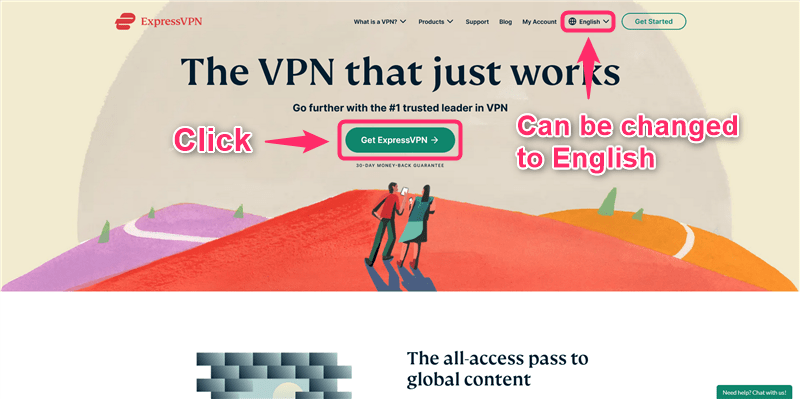
First, access the
ExpressVPN Official Website
and click on the "Get ExpressVPN".
If a foreign language is displayed, change the language setting on the screen to English.
Reference
ExpressVPN Official Website
Step.2 : Choose your ExpressVPN plan, email address and payment method
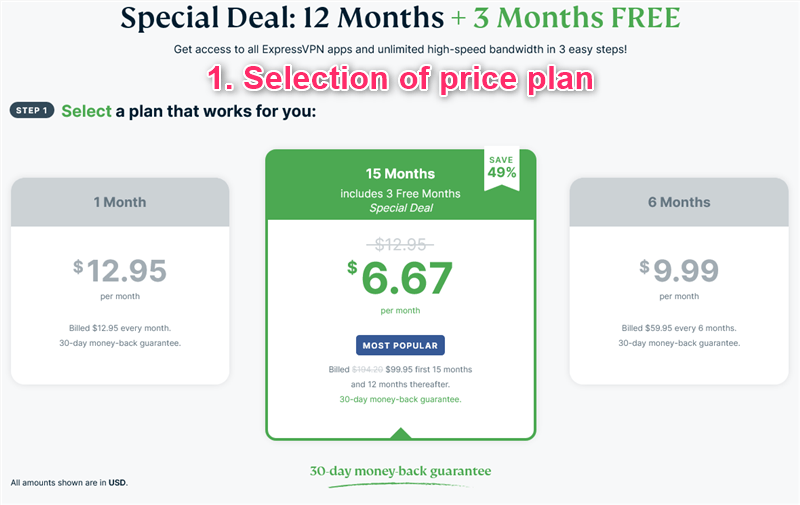
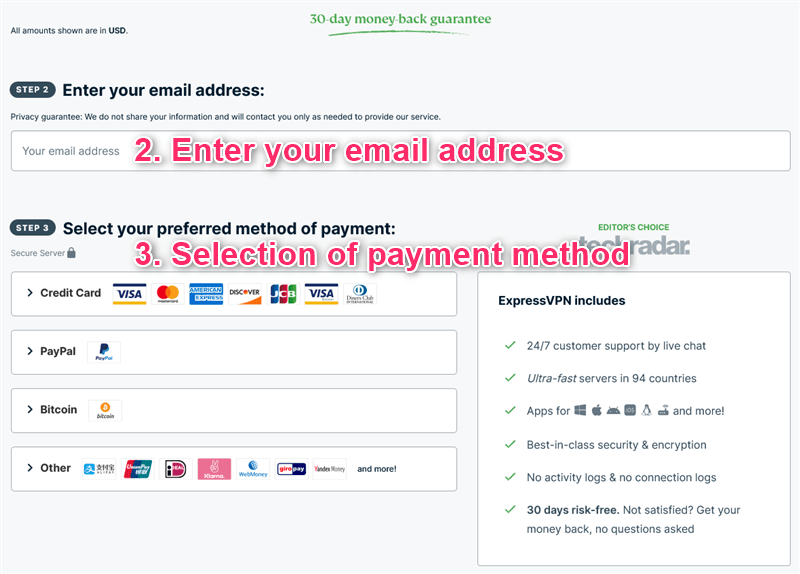
- Selection of price plan
- Enter your email address
- Selection of payment method
Please proceed by following these steps.
ExpressVPN's plans
| Plan | 1 Month | 15 Months Includes 3 Free Months Special Deal |
6 Months |
| Monthly Fee (Total Fee) |
$12.95 | $6.67 ($99.95) |
$9.99 ($59.95) |
| Save | - | 49% | 23% |
| Money-back guarantee | 30 days | 30 days | 30 days |
The prices shown in the images and in the table may differ, and payment plans may change. Please refer to the
ExpressVPN Official Website
for the latest payment plans.
The longer the contract period, the more discounts are applied to the rates and the more you save.
Choose a suitable plan that is appropriate for the length of time you will be using it.
Futhermore No matter which plan you choose, it comes with a 30-day money back guarantee.
ExpressVPN's payment method
- Credit Card:VISA,MasterCard,American Express etc
- PayPal
- Bitcoin
- Others: Alipay, etc.
PayPal allows you to make payments without having to register your credit card number.
If you want to pay anonymously, pay with Bitcoin.
Step.3 : ExpressVPN Password setup
Once you have set your password, your ExpressVPN application and registration is complete.
How to use ExpressVPN|Setup Method
Once the registration is complete, you will receive an email from ExpressVPN at the email address you registered.
All you need to do now is to access "My Account" from the
ExpressVPN Official Website
, install the app in each device, and set it up.
The following articles summarize the settings for Windows, Mac, Android, and iOS.
-

-
Click here for instructions on how to set up ExpressVPN on Windows
-

-
Click here for instructions on how to set up ExpressVPN on Mac
-

-
Click here for instructions on how to set up ExpressVPN on Android
-

-
Click here for instructions on how to set up ExpressVPN on iOS
ExpressVPN's cancellation and refund process is summarized in the upcoming article.